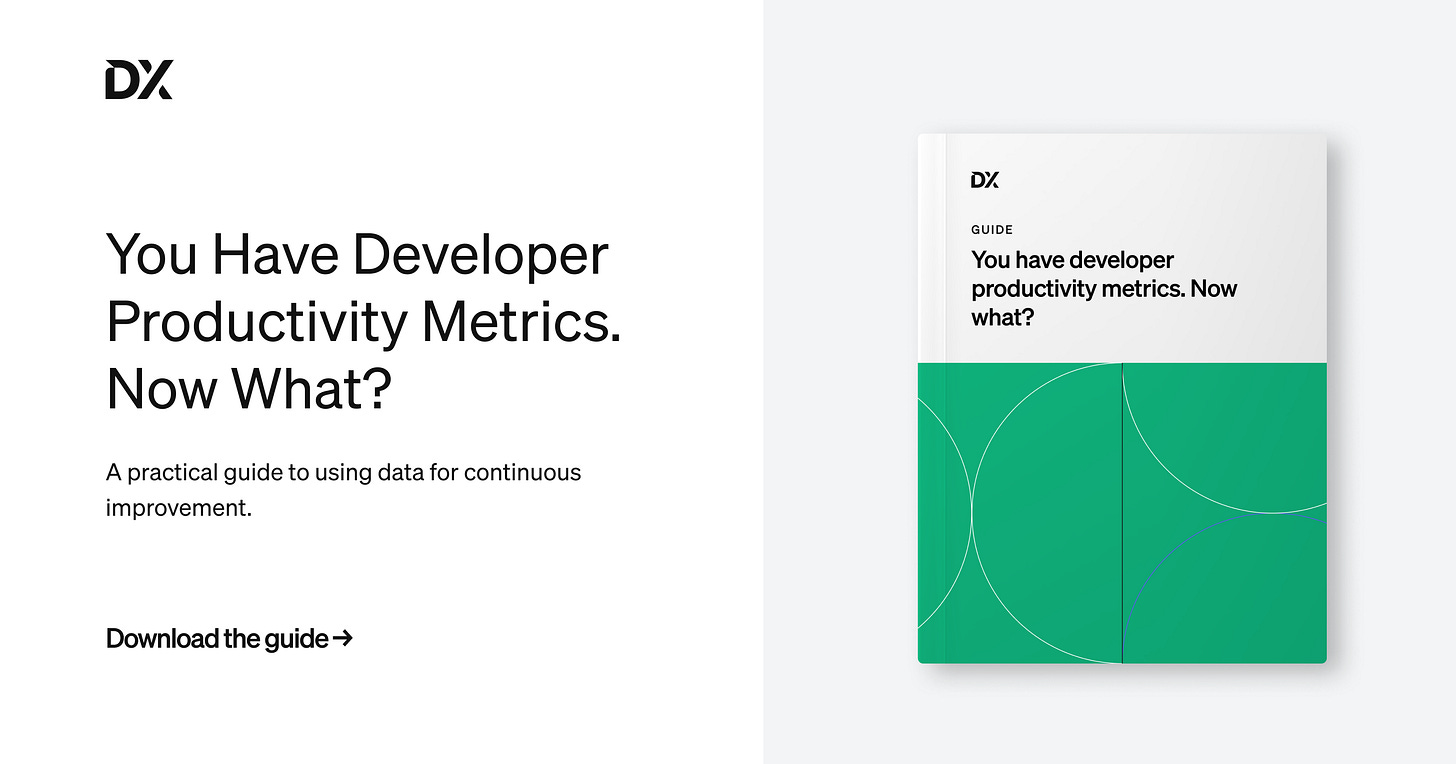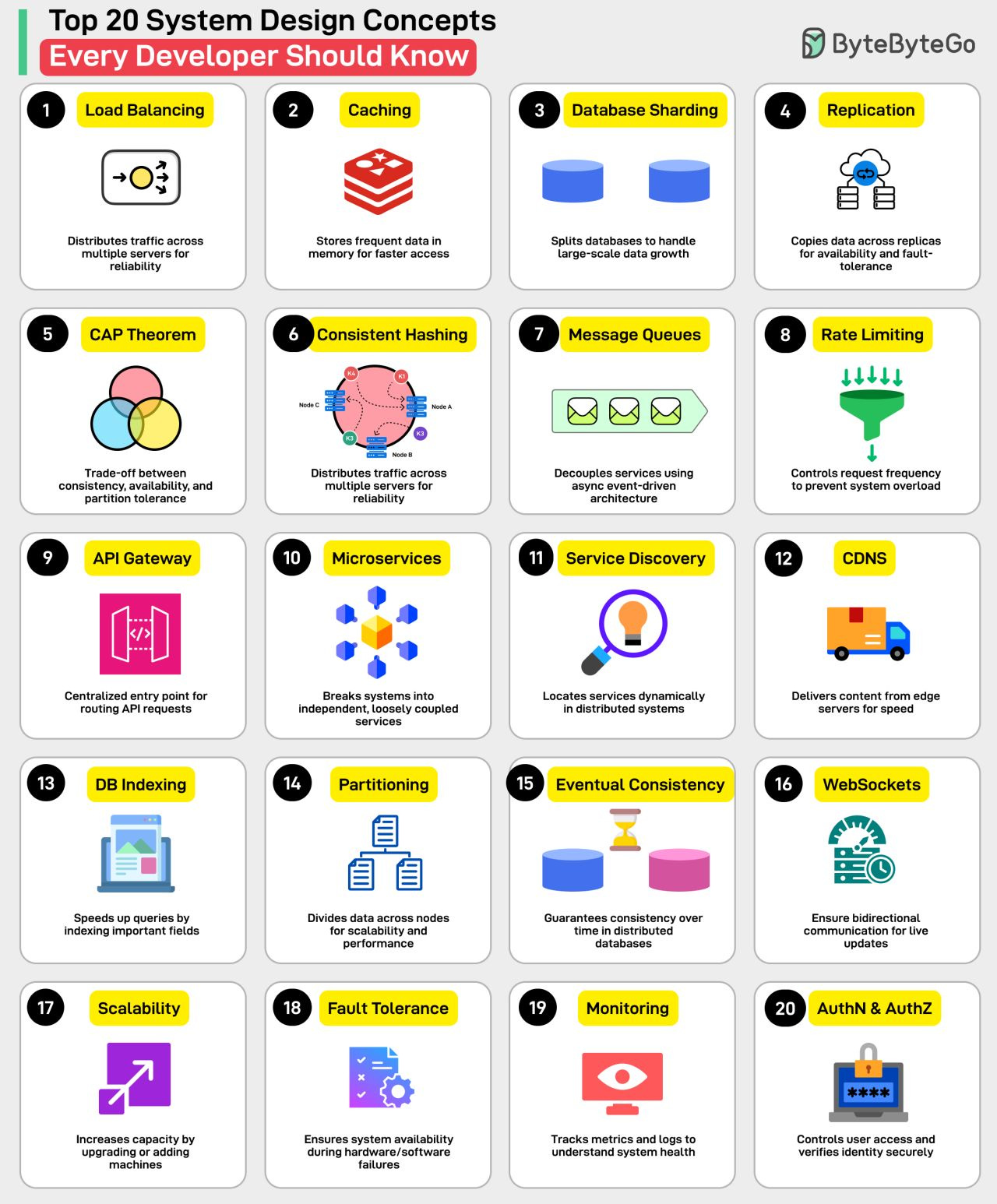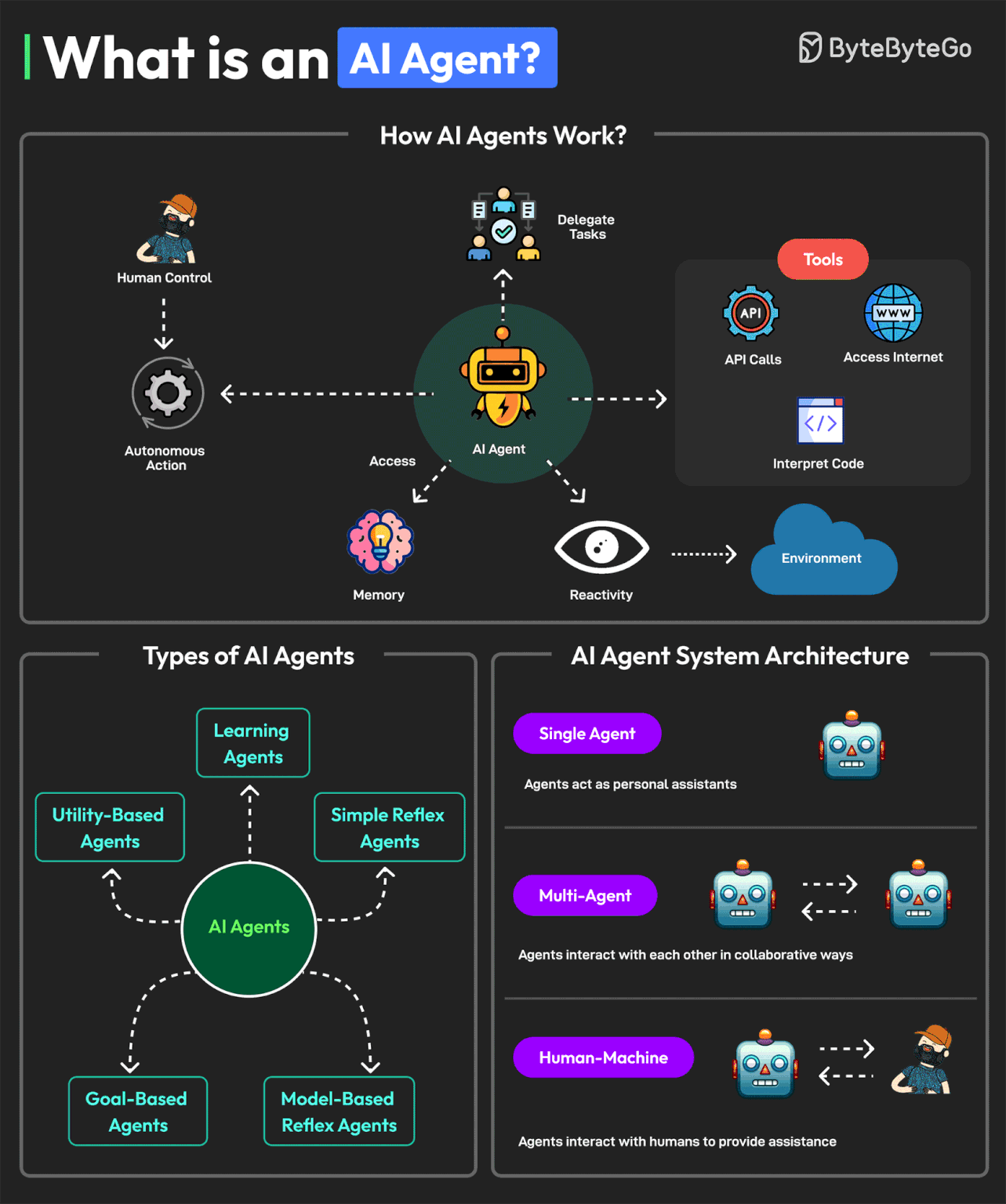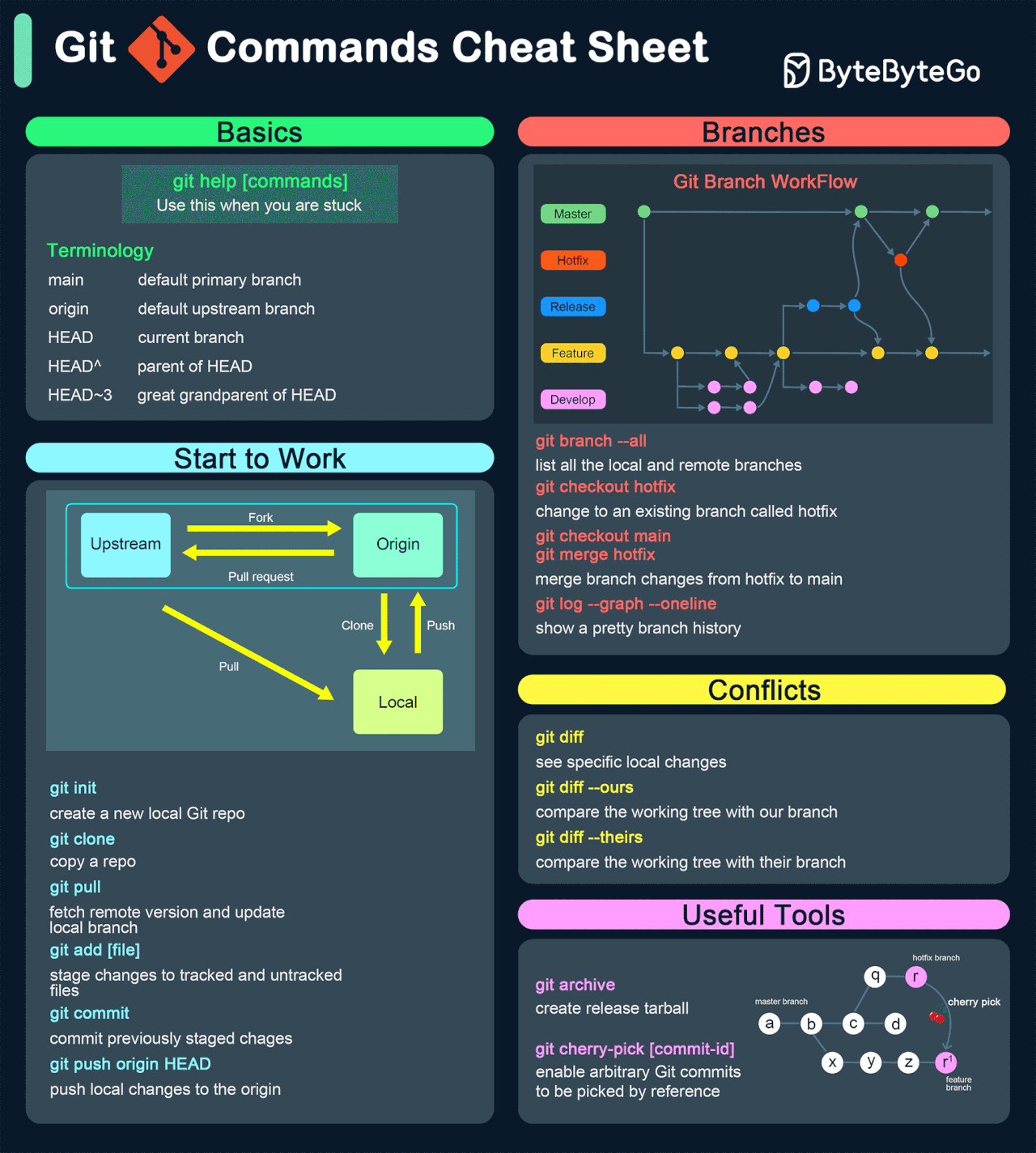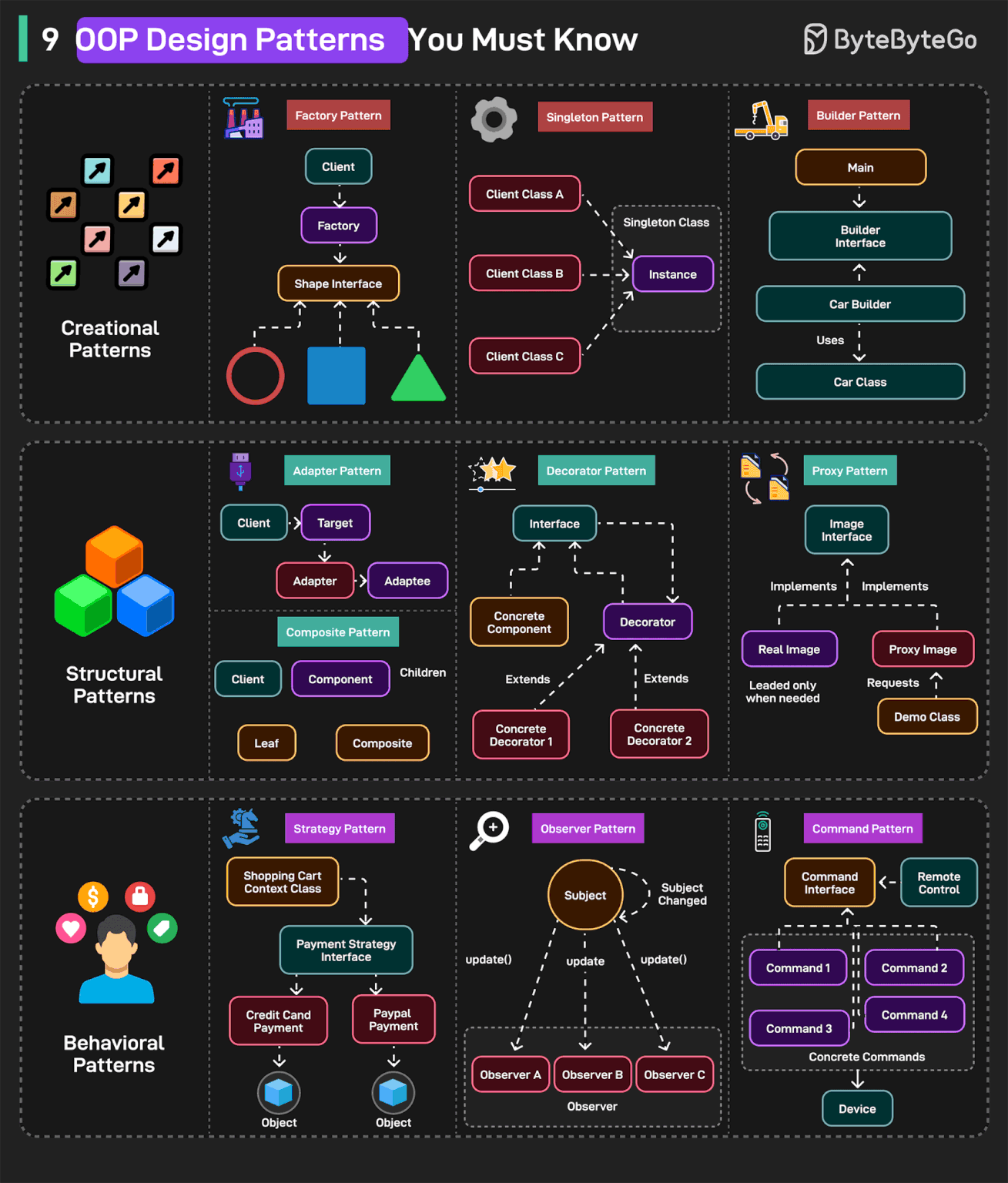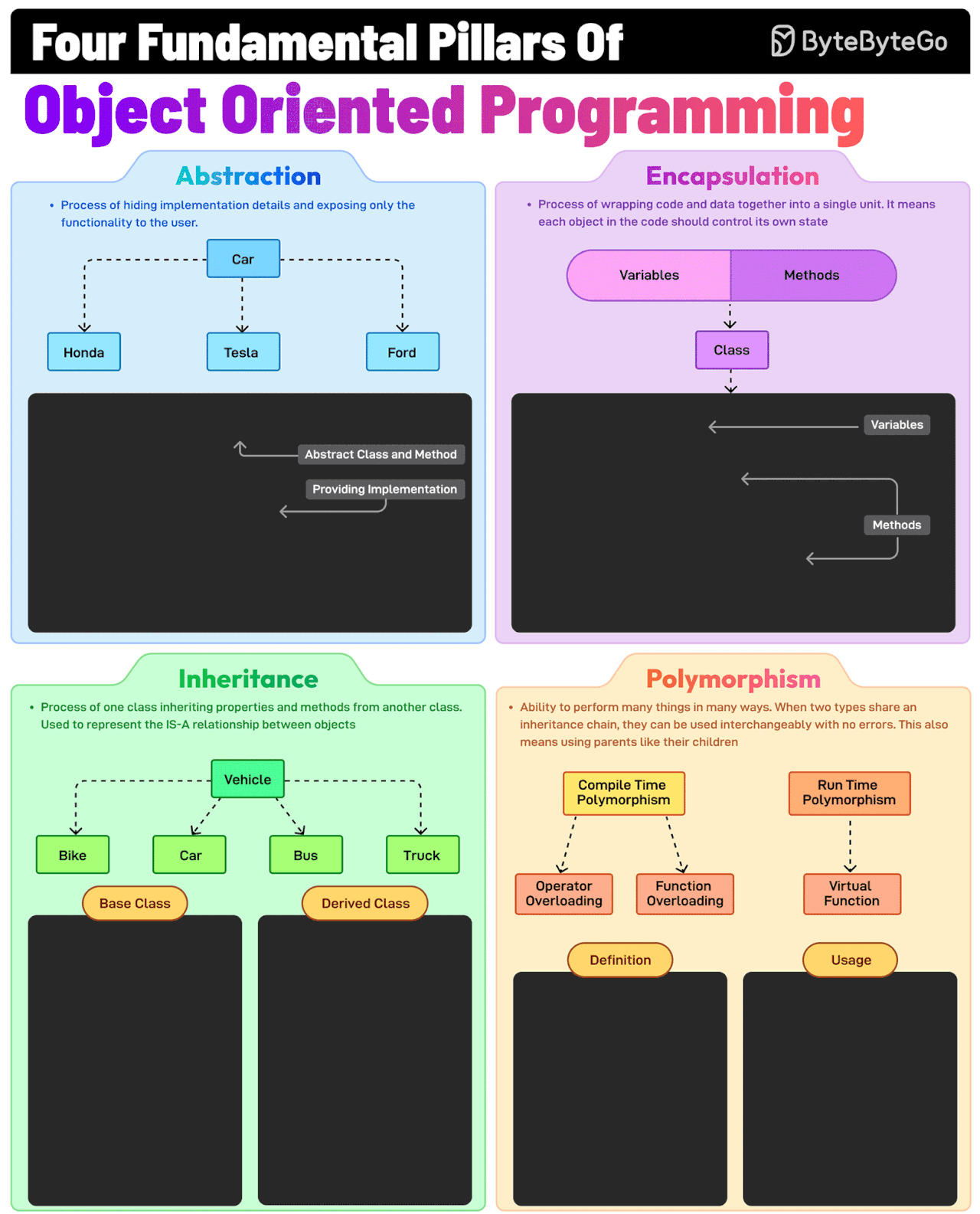✂️Cut your QA cycles down to minutes with QA Wolf (Sponsored)
If slow QA processes bottleneck you or your software engineering team and you’re releasing slower because of it — you need to check out QA Wolf.
QA Wolf’s AI-native service supports web and mobile apps, delivering 80% automated test coverage in weeks and helping teams ship 5x faster by reducing QA cycles from hours to minutes.
QA Wolf takes testing off your plate. They can get you:
Unlimited parallel test runs for mobile and web apps
24-hour maintenance and on-demand test creation
Human-verified bug reports sent directly to your team
Zero flakes guarantee
The benefit? No more manual E2E testing. No more slow QA cycles. No more bugs reaching production.
With QA Wolf, Drata’s team of 80+ engineers achieved 4x more test cases and 86% faster QA cycles.
This week’s system design refresher:
System Design Was HARD - Until You Knew the Trade-Offs (Youtube video)
Top 20 System Design Concepts You Should Know
What is an AI Agent?
Essential Git Cheatsheet!
9 OOP Design Patterns You Must Know
The Fundamental Pillars of Object-Oriented Programming
SPONSOR US
System Design Was HARD - Until You Knew the Trade-Offs
You have developer productivity metrics — now what? (Sponsored)
DX CTO Laura Tacho has coached hundreds of engineering leaders on using developer productivity data—and in this guide, she explains how to use data to drive continuous improvement at all levels of an organization.
In this guide, you'll learn:
Different use cases for measurement and how this affects which metrics to use
Distinguishing between 'diagnostic' and 'improvement' metrics
How to use metric mapping to go from big picture to granular targets
Setting expectations for how metrics should be used within a company
Top 20 System Design Concepts You Should Know
Load Balancing: Distributes traffic across multiple servers for reliability and availability.
Caching: Stores frequently accessed data in memory for faster access.
Database Sharding: Splits databases to handle large-scale data growth.
Replication: Copies data across replicas for availability and fault tolerance.
CAP Theorem: Trade-off between consistency, availability, and partition tolerance.
Consistent Hashing: Distributes load evenly in dynamic server environments.
Message Queues: Decouples services using asynchronous event-driven architecture.
Rate Limiting: Controls request frequency to prevent system overload.
API Gateway: Centralized entry point for routing API requests.
Microservices: Breaks systems into independent, loosely coupled services.
Service Discovery: Locates services dynamically in distributed systems.
CDN: Delivers content from edge servers for speed.
Database Indexing: Speeds up queries by indexing important fields.
Data Partitioning: Divides data across nodes for scalability and performance.
Eventual Consistency: Guarantees consistency over time in distributed databases
WebSockets: Enables bi-directional communication for live updates.
Scalability: Increases capacity by upgrading or adding machines.
Fault Tolerance: Ensures system availability during hardware/software failures.
Monitoring: Tracks metrics and logs to understand system health.
Authentication & Authorization: Controls user access and verifies identity securely.
Over to you: Which other System Design concept will you add to the list?
What is an AI Agent?
An AI agent is a software program that can interact with its environment, gather data, and use that data to achieve predetermined goals. AI agents can choose the best actions to perform to meet those goals.
Key characteristics of AI agents are as follows:
An agent can perform autonomous actions without constant human intervention. Also, they can have a human in the loop to maintain control.
Agents have a memory to store individual preferences and allow for personalization. It can also store knowledge. An LLM can undertake information processing and decision-making functions.
Agents must be able to perceive and process the information available from their environment.
Agents can also use tools such as accessing the internet, using code interpreters and making API calls.
Agents can also collaborate with other agents or humans.
Multiple types of AI agents are available such as learning agents, simple reflex agents, model-based reflex agents, goal-based agents, and utility-based agents.
A system with AI agents can be built with different architectural approaches.
Single Agent: Agents can serve as personal assistants.
Multi-Agent: Agents can interact with each other in collaborative or competitive ways.
Human Machine: Agents can interact with humans to execute tasks more efficiently.
Over to you: Have you used AI Agents?
Essential Git Cheatsheet!
🔧 Basic Commands
git init – Initialize a new Git repository.
git clone <repo_url> – Clone a remote repository.
git status – Check the status of your working directory.
git add <file> – Stage changes for commit.
git commit -m "message" – Commit staged changes with a message.
git push – Push your local commits to the remote repository.
git pull – Fetch and merge changes from the remote repo.
git diff – Show changes in the working directory (uncommitted changes).
git diff --staged – Show changes between the staging area and last commit.
🛠️ Branching & Merging
git branch – List branches.
git branch <branch_name> – Create a new branch.
git checkout <branch_name> – Switch to another branch.
git checkout -b <branch_name> – Create and switch to a new branch.
git merge <branch_name> – Merge a branch into the current one.
git branch -d <branch_name> – Delete a branch after merging.
git branch -D <branch_name> – Forcefully delete a branch, even if it hasn’t merged.
🔄 Synchronization
git fetch – Download changes from remote without merging.
git rebase <branch> – Reapply commits on top of another branch to maintain linear history.
git pull --rebase – Fetch and reapply your changes on top of the latest remote changes.
git remote add <name> <url> – Add a new remote repository.
🎯 Advanced Git
git stash – Temporarily save changes without committing.
git stash pop – Reapply stashed changes.
git cherry-pick <commit> – Apply a specific commit to your current branch.
git log --oneline – View simplified commit history.
git reflog – Show the history of your reference changes (e.g., checkout, resets).
git log --graph --decorate --all – Show a visual commit history.
🚨 Undoing Changes
git reset <file> – Unstage a file.
git reset --soft <commit> – Reset to a commit but keep changes in the working directory.
git reset --hard <commit> – Completely reset to a previous commit, discarding changes.
git revert <commit> – Create a new commit that undoes a specific commit.
⚙️ Collaborating with Others
git fork – Fork a repository on GitHub (via UI) to start contributing.
git pull origin <branch> – Pull changes from the original remote branch.
git push origin <branch> – Push your branch to the original repository for collaboration.
Over to you: did we miss anything?
9 OOP Design Patterns You Must Know
These patterns can be divided into 3 categories:
A - Creational Patterns
Deal with object creation mechanism to decouple the client code from concrete classes.
Factory Pattern: Centralizes object creation logic and returns different subclasses based on input
Singleton Pattern: Ensures only one instance of a class exists and provides global access to it.
Builder Pattern: Constructs complex objects step-by-step, allowing optional configuration.
B - Structural Patterns
Help compose classes and objects into larger structures.
Adapter Pattern: Allows incompatible interfaces to work together by translating one interface into another.
Decorator Pattern: Adds new behavior to objects dynamically without altering their original structure.
Proxy Pattern: Acts as a placeholder for accessing another object.
C - Behavioral Patterns
Focus on communication and interaction between objects.
Strategy Pattern: Allows selecting an algorithm or behavior from a family of interchangeable strategies at runtime.
Observer Pattern: Enables a one-to-many dependency so that when one object changes state, all its dependents are notified.
Command Pattern: An object encapsulates all information needed to perform an action or trigger an event.
Over to you: Which of these patterns have you used?
The Fundamental Pillars of Object-Oriented Programming
Abstraction, Encapsulation, Inheritance, and Polymorphism are the four pillars of object-oriented programming. What do they mean?
Abstraction
This is the process of hiding implementation details and showing only the essential features of an object. For example, a Vehicle class with an abstract stop method.
Encapsulation
It involves wrapping data (fields) and methods in a single unit (class) and restricting direct access using access modifiers. For example, private fields with public getters and setters.
Inheritance
The process of creating a new class (child) that inherits attributes and methods from an existing class (parent), thereby promoting code reuse. For example, a Car class inherits from a Vehicle class.
Polymorphism
It allows methods to perform differently based on the object they are invoked on. When two types share an inheritance chain, they can be used interchangeably with no errors.
Over to you: Do you use object-oriented programming?
SPONSOR US
Get your product in front of more than 1,000,000 tech professionals.
Our newsletter puts your products and services directly in front of an audience that matters - hundreds of thousands of engineering leaders and senior engineers - who have influence over significant tech decisions and big purchases.
Space Fills Up Fast - Reserve Today
Ad spots typically sell out about 4 weeks in advance. To ensure your ad reaches this influential audience, reserve your space now by emailing [email protected].