
PyCharm 2025.1 brings major updates to improve your development experience.
PyCharm is now a unified product, combining PyCharm Professional and Community Edition. Version 2025.1 also brings a free AI tier, the public release of Junie, the launch of Cadence, significant Jupyter enhancements, support for Hatch, Data Wrangler, and many other improvements.
Get the latest version from our download page or update through our free Toolbox App.
Read this blog post to learn more about the updates.
Prefer video? Get an overview of the major news and improvements in this video:
PyCharm is now one powerful, unified product!
PyCharm is now one powerful, unified product! Its core functionality, including Jupyter Notebook support, will be free, and a Pro subscription with additional features will be available.
Starting with the 2025.1 release, every user will get instant access to a free one-month Pro trial, so you’ll be able to access all of PyCharm’s advanced features right away. After the trial, you can choose whether to continue with a Pro subscription or keep using the core features for free. Learn more about the change in this blog post.
Junie – your personal coding agent Pro
Junie, the coding agent by JetBrains, is now available in PyCharm via JetBrains AI. Junie autonomously plans, writes, refines, and tests code to make your development experience smooth, efficient, and enjoyable. It handles tedious tasks like restructuring code, creating tests, and implementing refinements, so you can focus on bigger challenges and innovation.
PyCharm goes AI
JetBrains AI has received a major upgrade, bringing both AI Assistant and the coding agent Junie under a single subscription. With this release, all JetBrains AI features are accessible for free in PyCharm Pro, with unlimited use for some, such as code completion and local model support, and limited credit-based access to others.
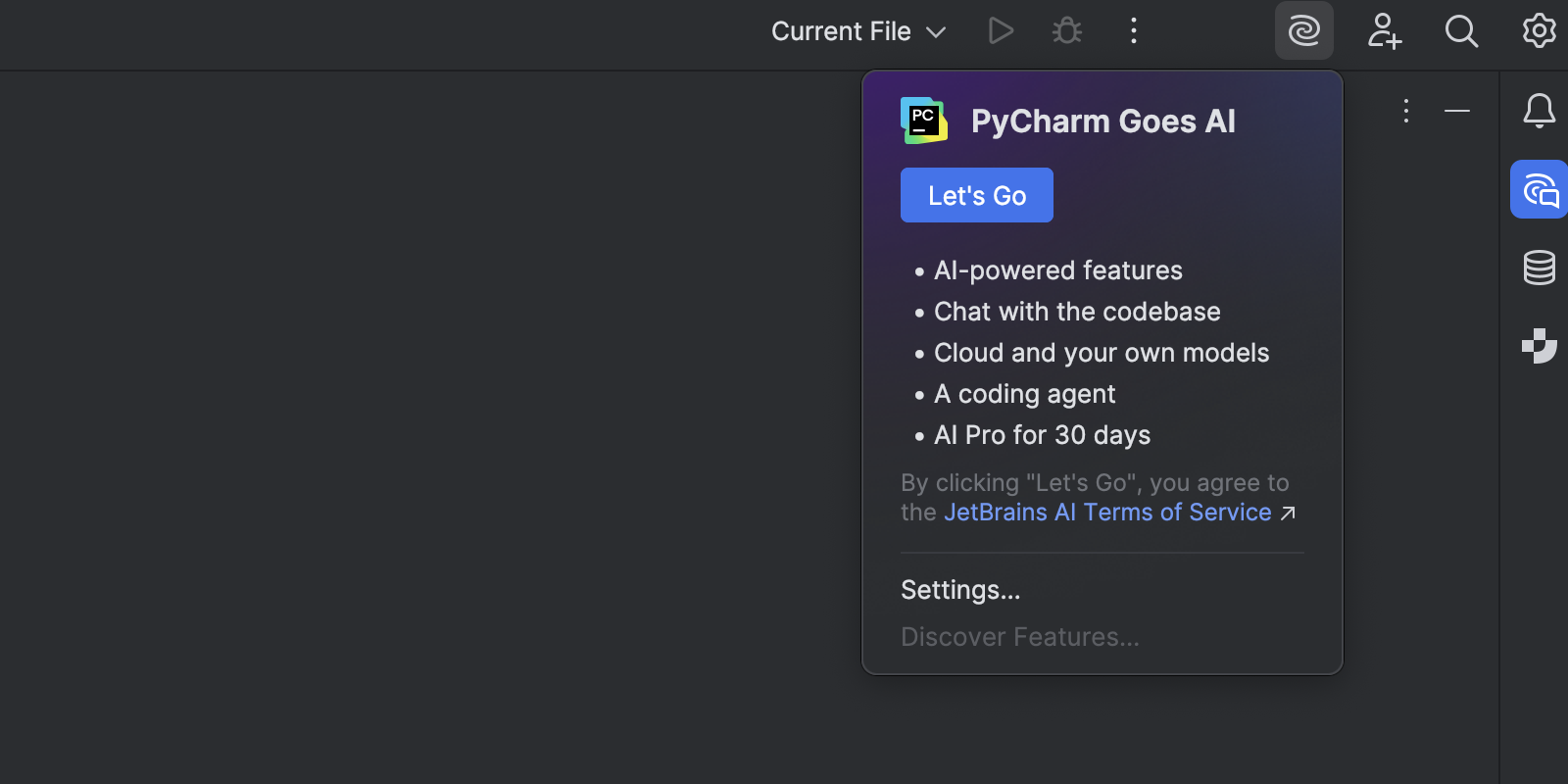
We’re also introducing a new subscription system that makes it easy to scale up as needed with the AI Pro and AI Ultimate tiers. Other highlights of this release include smarter completion, advanced context awareness, and support for Claude 3.7 Sonnet and Gemini 2.0 Flash. Head to the What’s New page to learn more about the latest AI features.
Cadence – effortless cloud execution for ML workflows Pro
We’re introducing Cadence. You can now run your machine learning code on powerful cloud hardware directly from PyCharm in minutes – no complex setup or cloud expertise is required. The Cadence plugin simplifies ML workflows, allowing you to focus on your code while leveraging scalable computing resources.
Data Wrangler Pro
We’ve implemented Data Wrangler, a powerful tool to help Python data professionals streamline data manipulation and focus on higher-level analysis. Use the interactive UI to perform common dataframe transformations – like filtering, cleaning, handling outliers, and more – without writing repetitive code.
You can view and explore column statistics, generate Python code for transformations automatically, track the history of changes, export data easily, and insert transformations as new cells in your notebook.
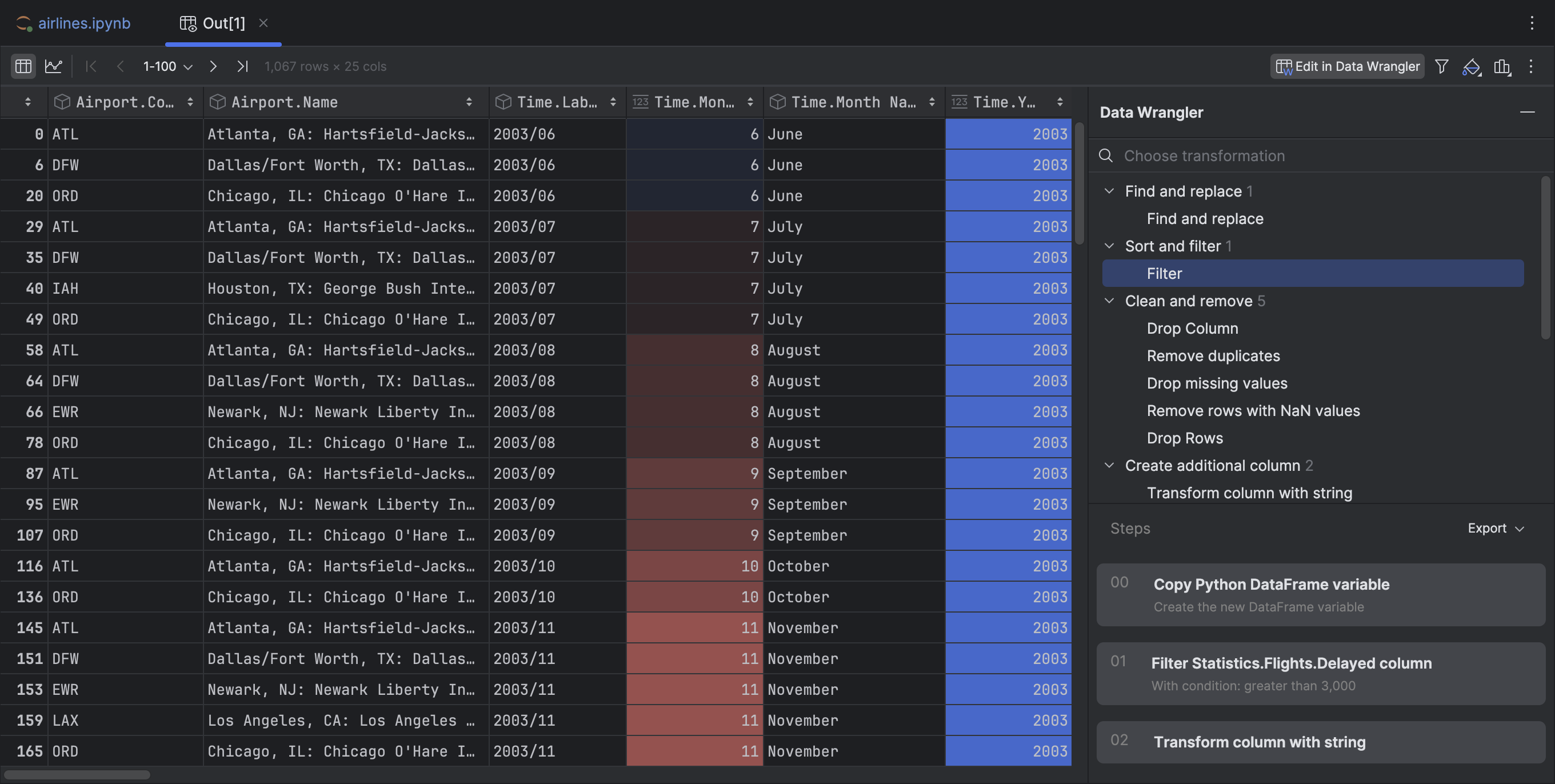
SQL cells in notebooks Pro
PyCharm 2025.1 introduces SQL cells. This new cell type allows you to query databases, dataframes, and attached CSV files in Jupyter notebooks and automatically save query results to pandas DataFrames.
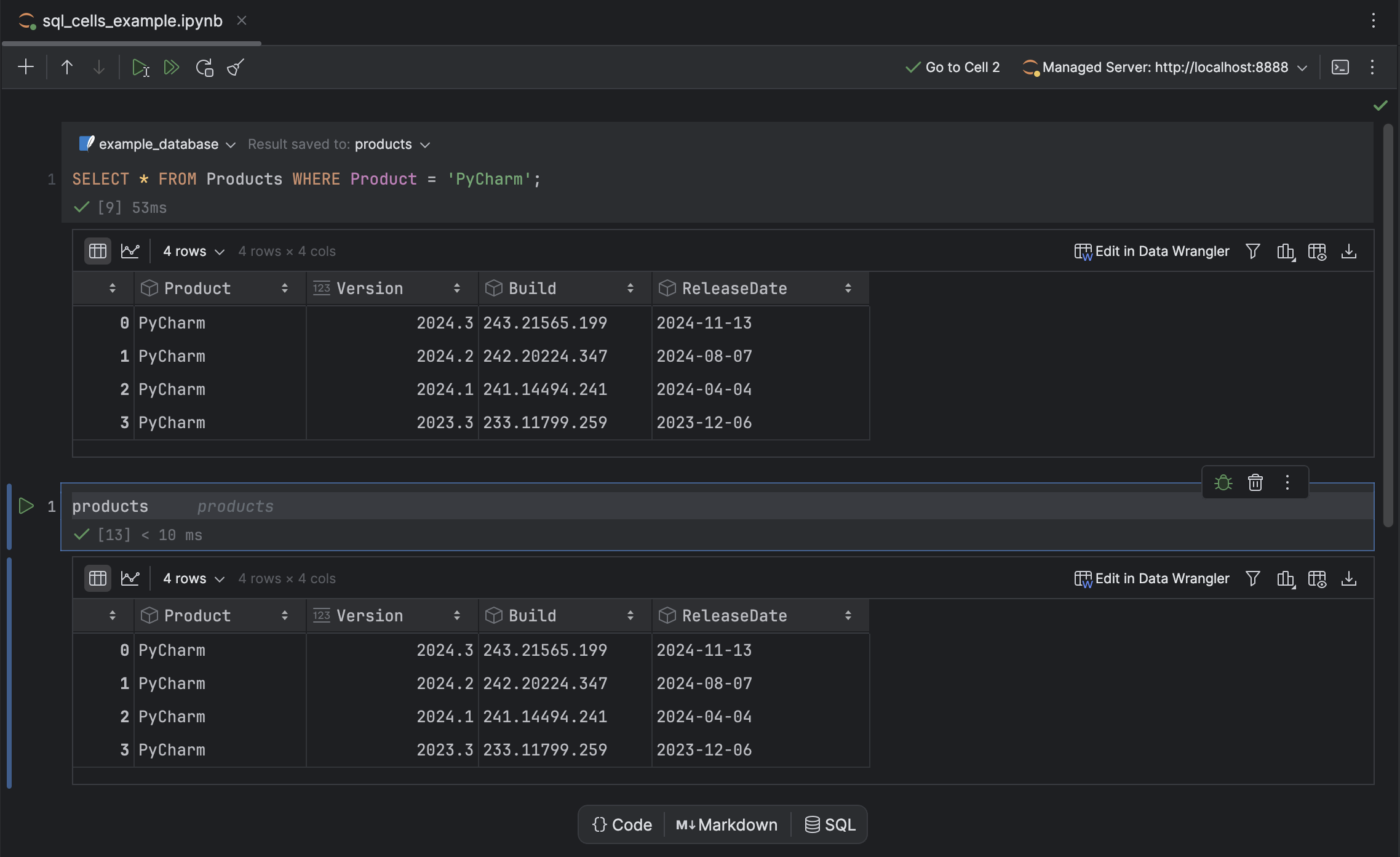
We’ve also introduced many other improvements to enhance the Jupyter notebook experience. Learn more about them in the What’s New.
Support for Hatch
We’re introducing support for Hatch, a modern and extensible Python project manager from the Python Packaging Authority (PyPA). Hatch can automatically migrate setuptools configurations, create isolated environments, and run and publish builds, making Python package management more efficient.
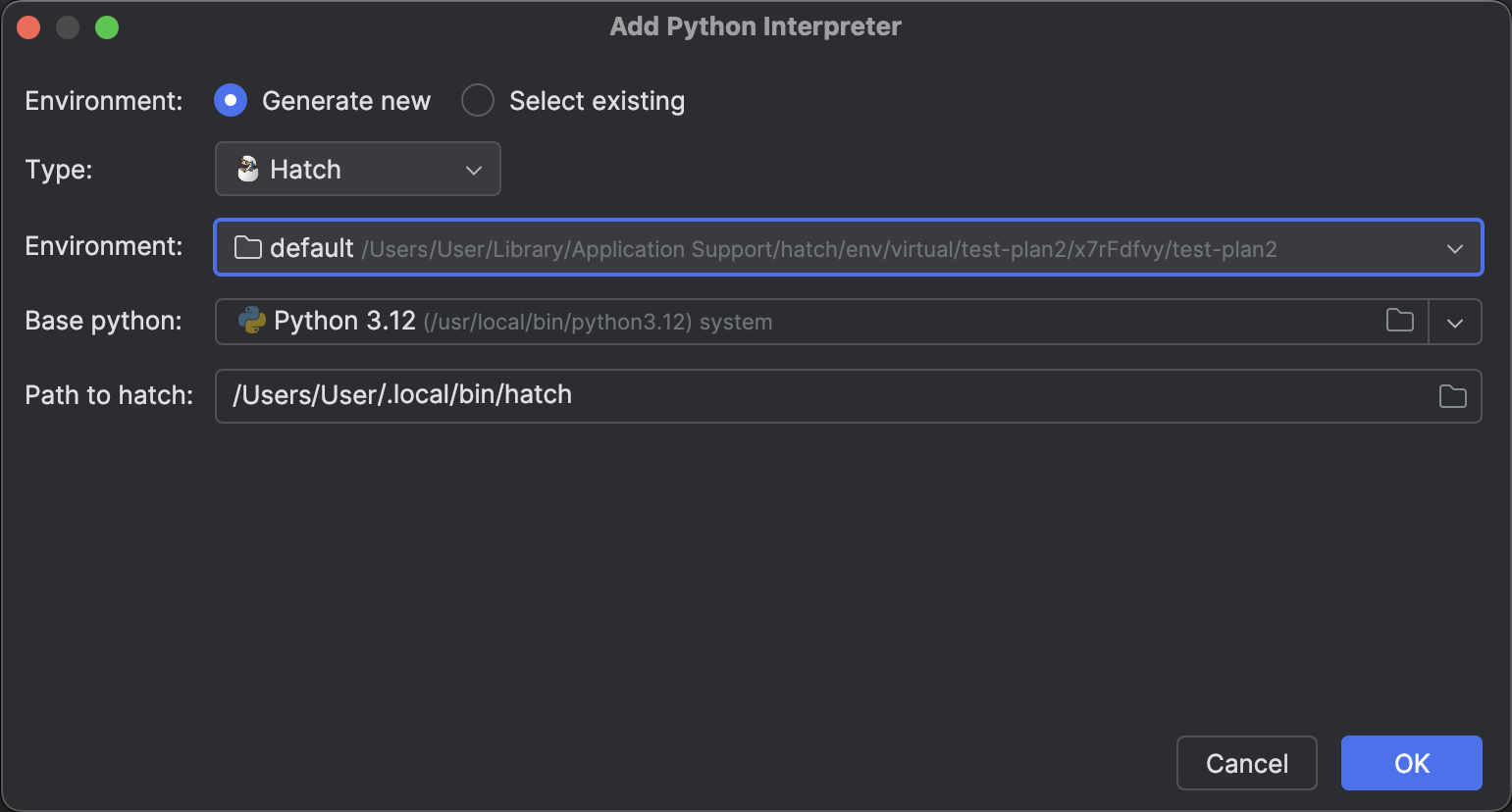
PyCharm also allows you to create new projects managed by Hatch. The IDE will automatically recognize Hatch projects when they are imported from a local machine or a remote source.
Looking for more?
- Visit our What’s New page to learn about other 2025.1 features and the latest bug fixes.
- Read the release notes for the full breakdown of the changes.
- If you encounter any problems, please report them via our issue tracker so we can address them promptly.
We’d love to hear your feedback on PyCharm 2025.1 – leave your comments below or connect with us on X.