In this TeamCity Pipelines release, we’re focusing on improving the user experience with more flexible notification options.
You can now choose which specific email notifications you want to receive from the system. You can select between default or custom notification options or unsubscribe from everything.
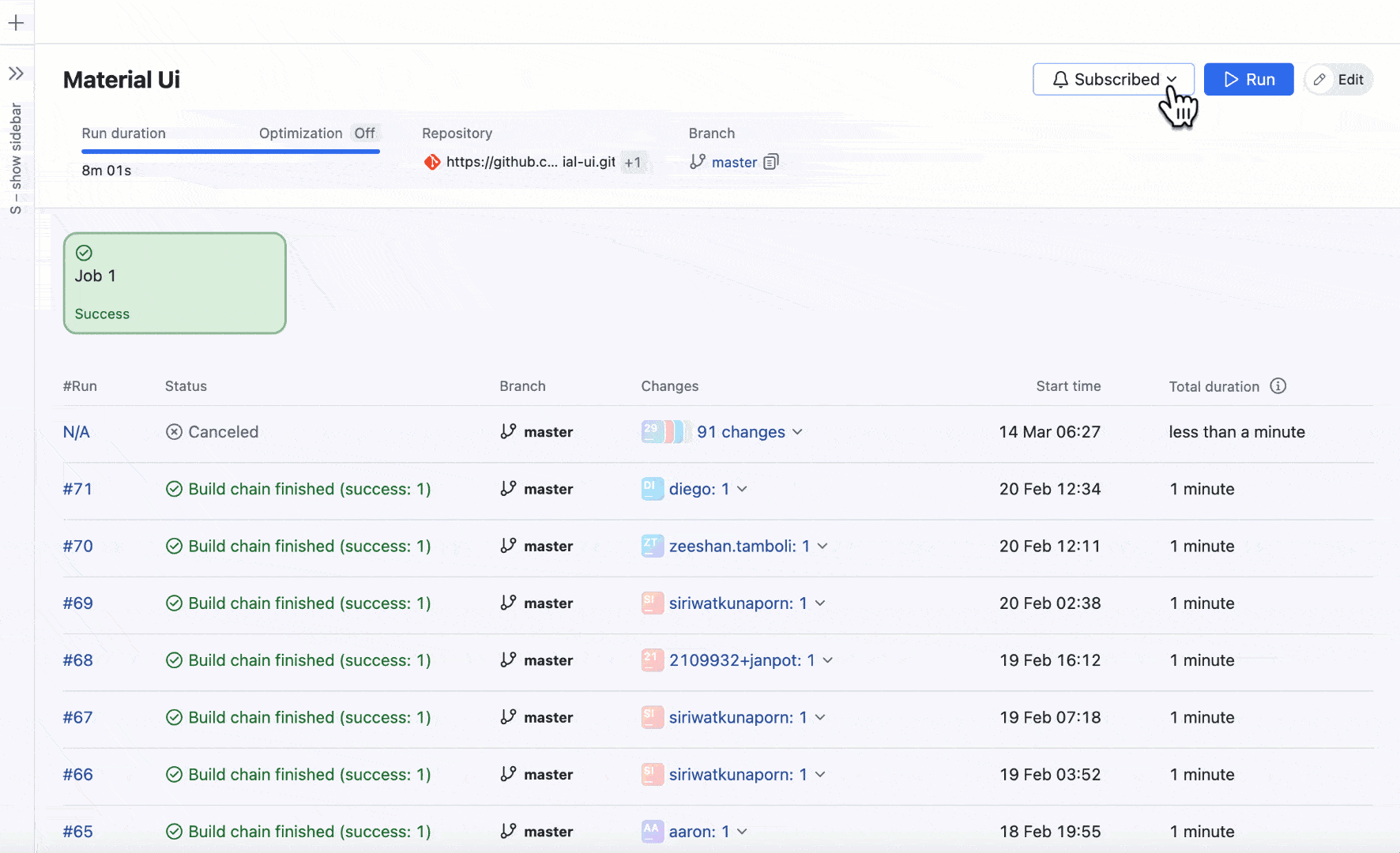
The following options are available for custom notifications:
- Only get notified when a pipeline with your changes runs.
- Get notified when a pipeline fails, is successful, has started, or has failed to start.
To change your notification options, click the Subscribe button in the pipeline that you’d like to stay informed about. Then choose the necessary notification options.
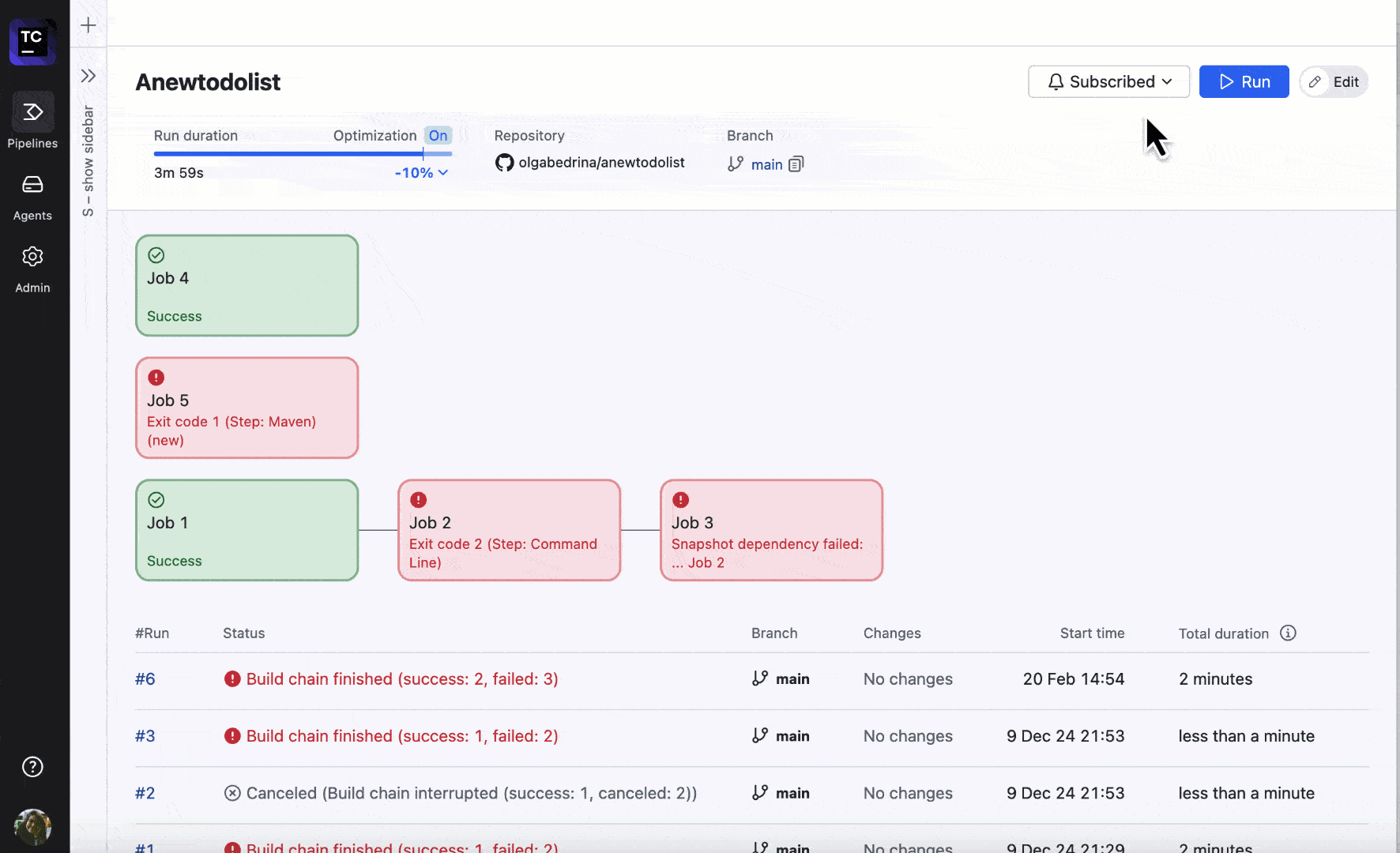
You can also unsubscribe from any notifications for a specific pipeline and stay up to date on only what’s important to you.
Bug fixes and improvements
In addition to the new features, we’ve also fixed some bugs and made a few other improvements in TeamCity Pipelines.
- Error messages in TeamCity Pipelines are now written in clear, natural language, making them easier to understand.
- The appearance of the agent overview page has been improved with proper spacing between paragraphs.
That’s it for now! As always, feel free to reach out to us by leaving a comment to this post. We’ll be happy to hear from you.